The goal of this lab was to practice classifying multispectral imagery using unsupervised classification methods in ERDAS Imagine. By learning the input configuration, requirements, execution of unsupervised classification models and recoding spectral clusters of pixel values generated from these models, applications for performing classification in this way is useful for obtaining land use and land cover information.
Methods
Part I: Using Unsupervised ISODATA Classification Algorithm
In the first part of this lab, a multispectral image of the greater Eau Claire area served as the input for an unsupervised classification algorithm using the ISODATA method.
 |
| Figure 1: Unsupervised ISODATA classification algorithm model. |
 |
| Figure 2: Resulting discrete classification image. |
Next, this resulting image was given a classification scheme and various classes were labeled to represent true land cover instead of arbitrary colors and numbers. This was done by comparing the multispectral image to a true color satellite image taken near the same time to determine which classes represented which categories of surface feature types. These categories included: water, forest, agriculture, urban/built-up, and bare soil.
 |
| Figure 3: Connect and sync to Google Earth viewer. |
 |
| Figure 4: Changing color of discrete classes. |
 |
| Figure 5: Resulting classified colors. |
In the second part of this lab, the goal was to perform similar procedures as in the first part, but increase the accuracy of the classes. This was done by doubling the number of cluster classes produced from the unsupervised classification tool-- which helped reduce the amount of incorrectly classified areas which would be the case when fewer classes are produced.
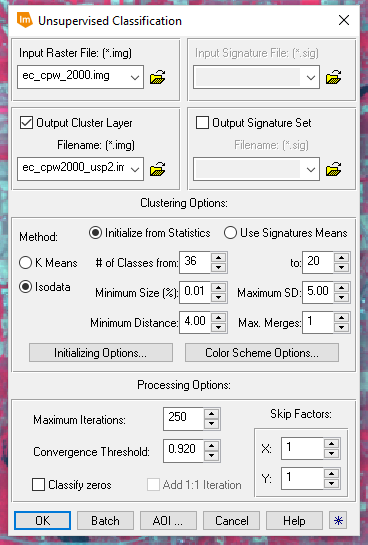 |
| Figure 6: Unsupervised classification with 20 classes. |
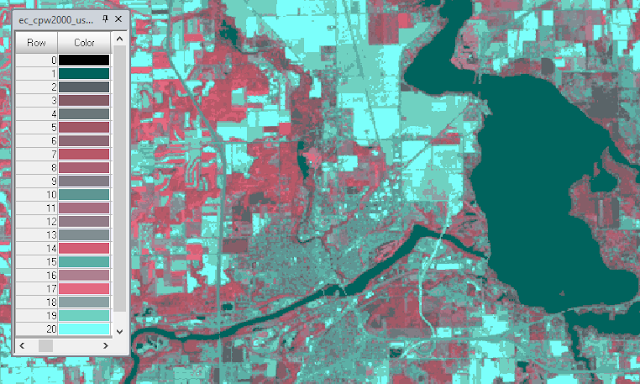 |
| Figure 7: Resulting 20-class image. |
 |
| Figure 8: Resulting classified colors. |
 |
| Figure 9: Recoding classes. |
Unclassified = 0
Water = 1
Forest = 2
Agriculture = 3
Urban/Built-up Land = 4
Bare Soil = 5
Once the coded values were reassigned, the associated class color scheme was reapplied using the attribute table.
 |
| Figure 10: Resetting color scheme. |
 |
| Figure 11: Final unsupervised classification attribute table in ERDAS Imagine. |
Results
 |
| Figure 12: Resulting land use / land cover map. |
The difference between the accuracy of generating 10 classes and 20 classes with an unsupervised classification is slight, but can certainly change from analyst to analyst as well. With unsupervised classification, the algorithms used generate classes based on distinguishable areal units with minimized user error potential, but the analyst does not have much control on how the classes are generated based on what types of land use and land covers are being studied. Since the classification algorithm used in this lab created classes based solely on reflectance, a lot of surface features were incorrectly classified and the spectrum of classes created was limited. Despite correcting for some low-accuracy classification in the second part of this lab by upping the number of classes generated, a lot of roads were grouped in with agriculture-dominant classes and therefore were incorrectly classified, bare soil-dominated classes picked up metallic roofs and other highly reflective surfaces, and mowed fescues (such as lawns, parks, and golf courses) were grouped into agriculture classes, since there wasn't a classification for grasslands.
Overall, this classification method provided a very generalized depiction of land use and land cover for the study area. If one would need incredibly accurate land use and land cover information and time or money was not issue, an unsupervised classification method might not be their best choice; rather, they would be better off completing a supervised classification in which training samples of the study are recorded to generate more accurate classes.
Sources
Data obtained from the Landsat 7 satellite and Dr. Cyril Wilson
Link to Supervised and Unsupervised Classification definition from GIS Geography
Processing and cartography completed in ArcMap and ERDAS Imagine educational software packages




No comments:
Post a Comment